
You probably don't need extra tools to connect Google Forms to your Slack channel
One day came, and I have faced the challenge of how to post a new message on Slack when someone submits a Google Form. Well, not a challenge really.
In the beginning, I thought to just plug in Zapier or any other tool like that.
But then I asked myself "I am a developer, am I not? Could it be done by using glue, duct tape and a hammer, like in old times?" And in fact, it could be.

So yeah, here goes my form.
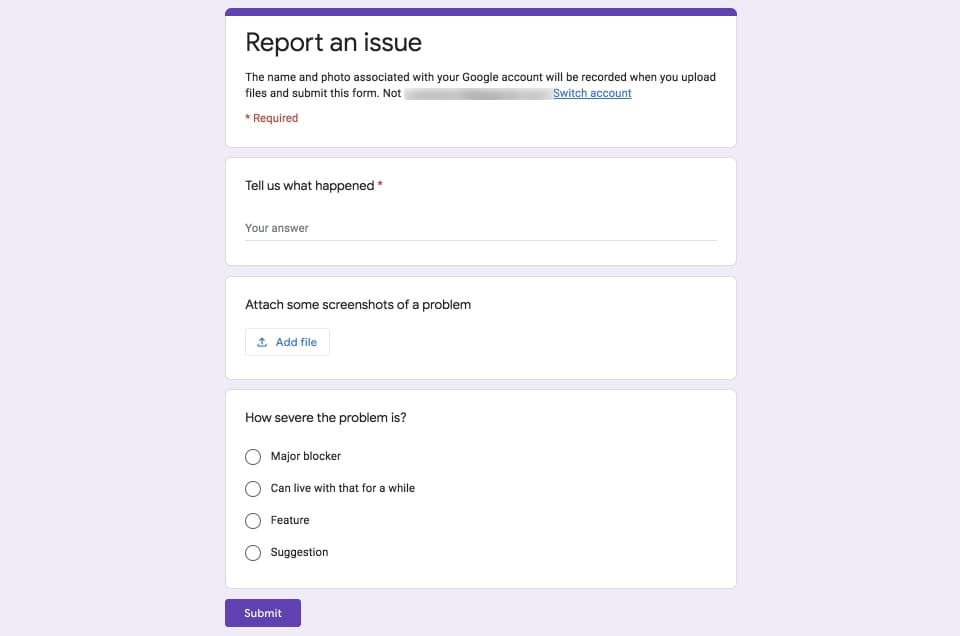
I know, I know, it is better to have a fully-featured bug tracker here, but I wanted to keep it simple for now. So the idea would be: whenever someone submits the form, I want to receive a message in Slack right away.
In the form editor there is a link called Script editor:
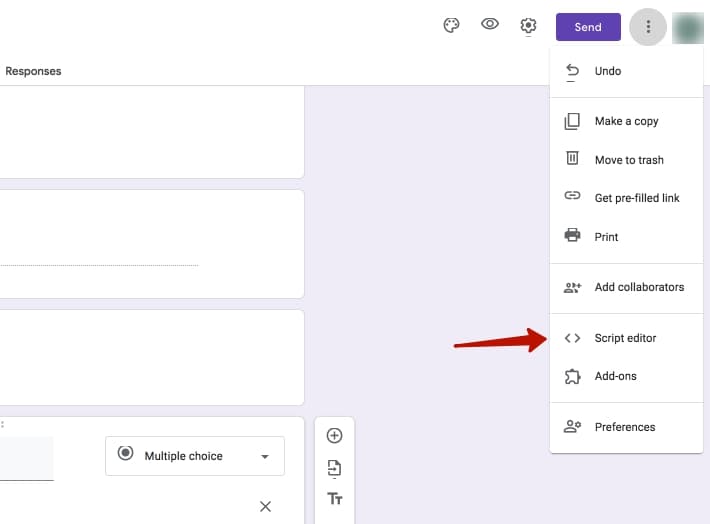
If I press it, a simple IDE will appear.
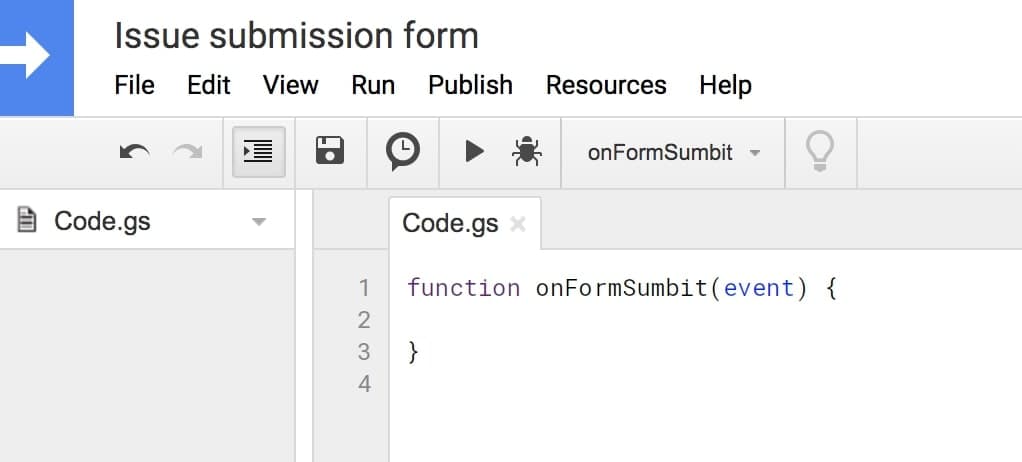
Meet Google Script!
GS is sort of like VBA (if you know what it is 🤪), but with ECMAScript syntax. I got the impression that GS was initially built to automate Google Sheets, but for other types of documents it also can do a trick or two.
Replace the content of the tab with the following listing:
function onFormSumbit(event) {Logger.log('authMode=%s, source.getId()=%s',event.authMode,event.source.getId());var items = event.response.getItemResponses();for (var i in items) {const item = items[i];Logger.log('%s = %s', item.getItem().getTitle(), item.getResponse());}}
and press the Save button.
For now, this function is just a function. I can try to run the script by pressing the Run button, but I will only get an error message saying that event is undefined.
I need to bind the function to the form submission event.
To do that, I go to Edit ➡️ Current project's triggers menu item. In the list of triggers I hit + Add trigger button located at the bottom.
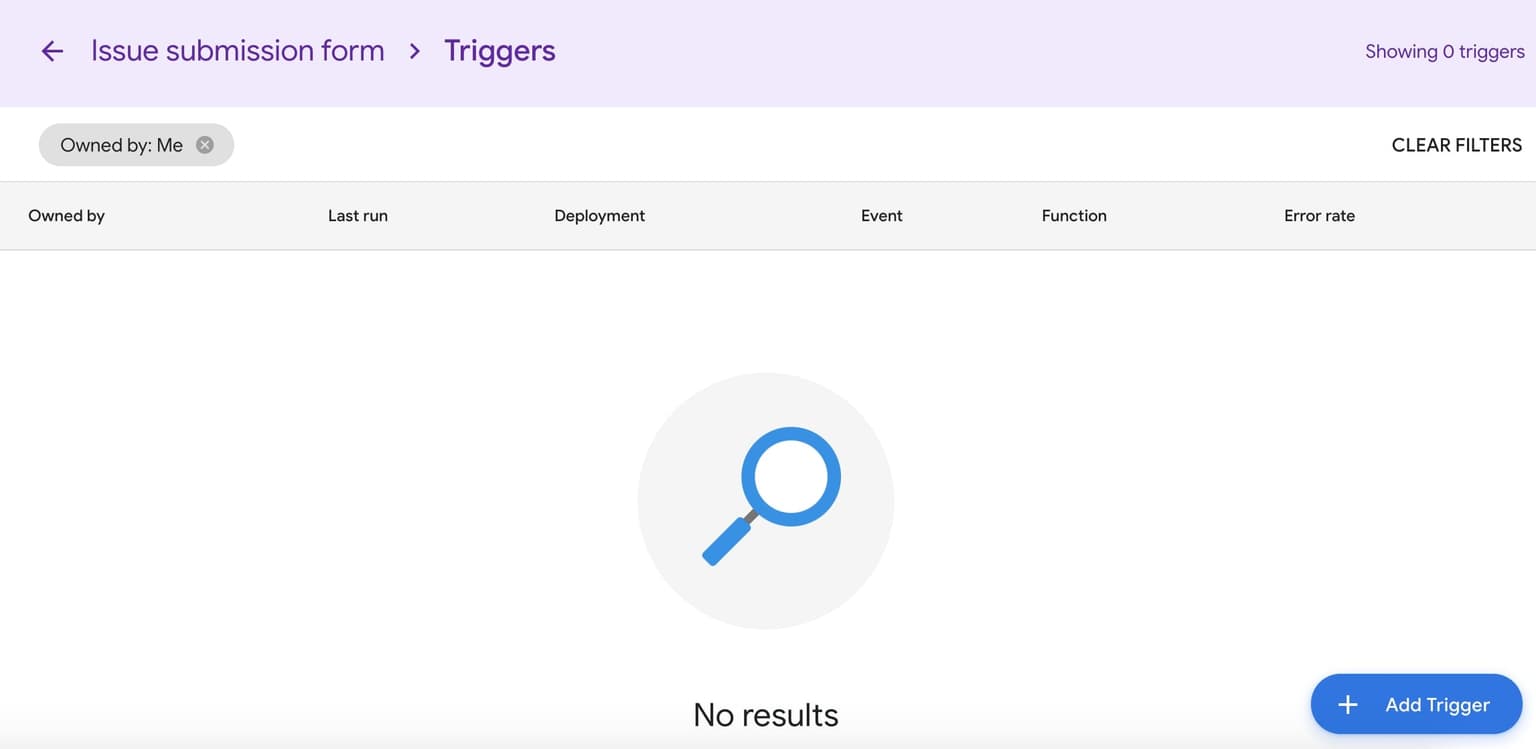
A form will pop up then. I check if the function name is right, and also change Select event type to On form submit.
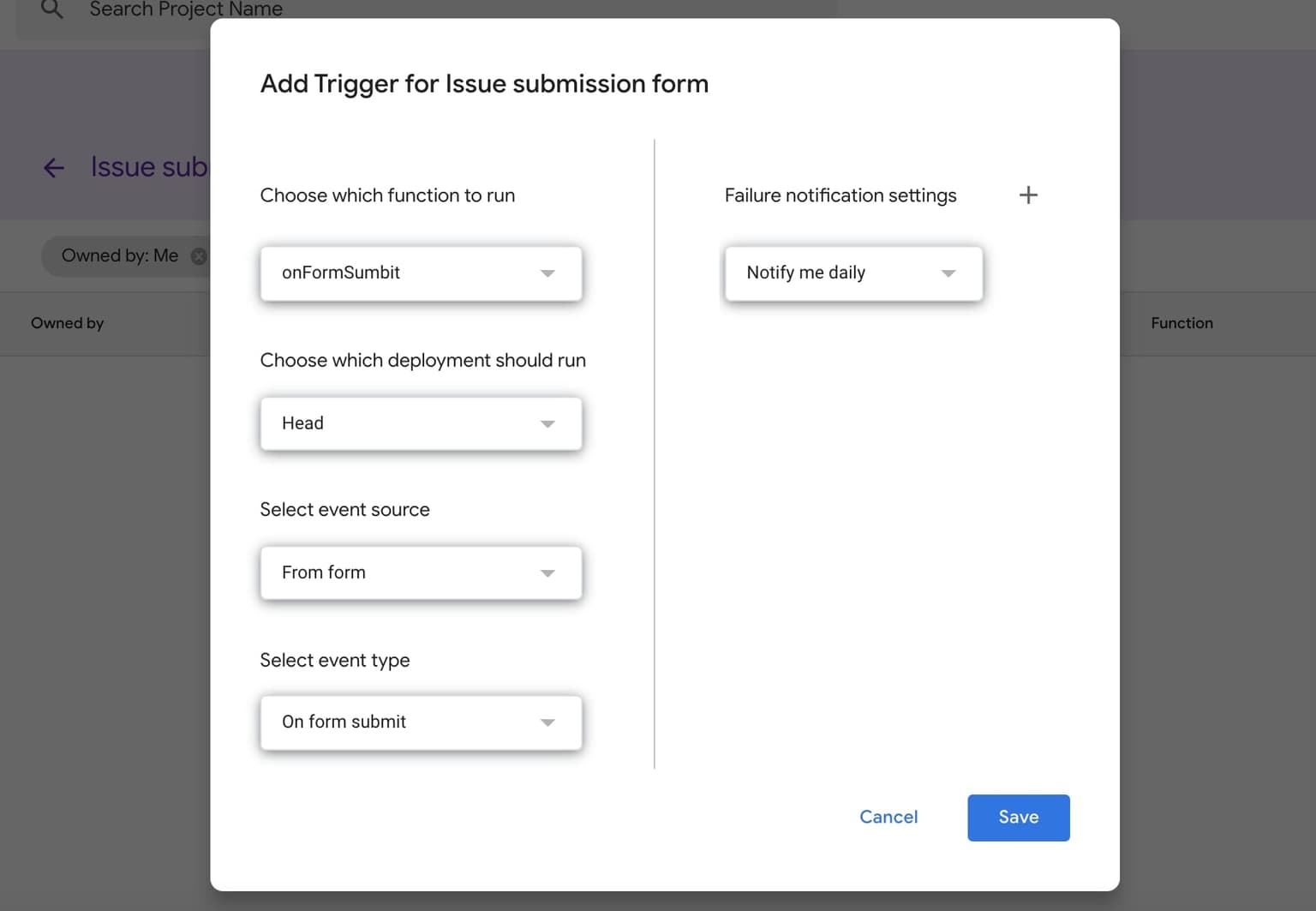
After I hit Save, I will be asked to grant permissions. Usual deal. In the list of triggers I can now see my trigger that was never executed before.
I go back to my form and fill it up, then submit:
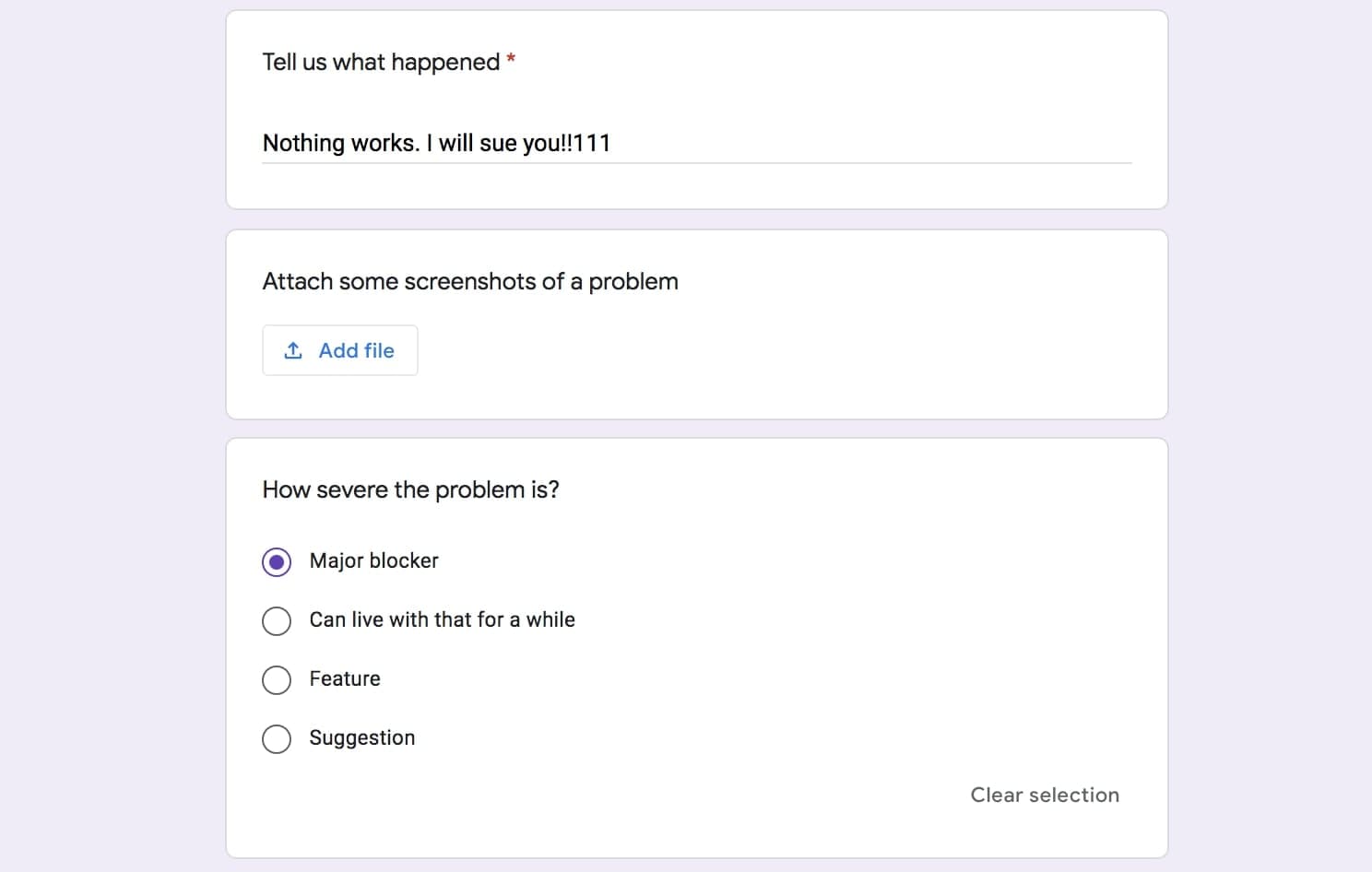
In the list of triggers I can see that it was just executed a few moments ago:
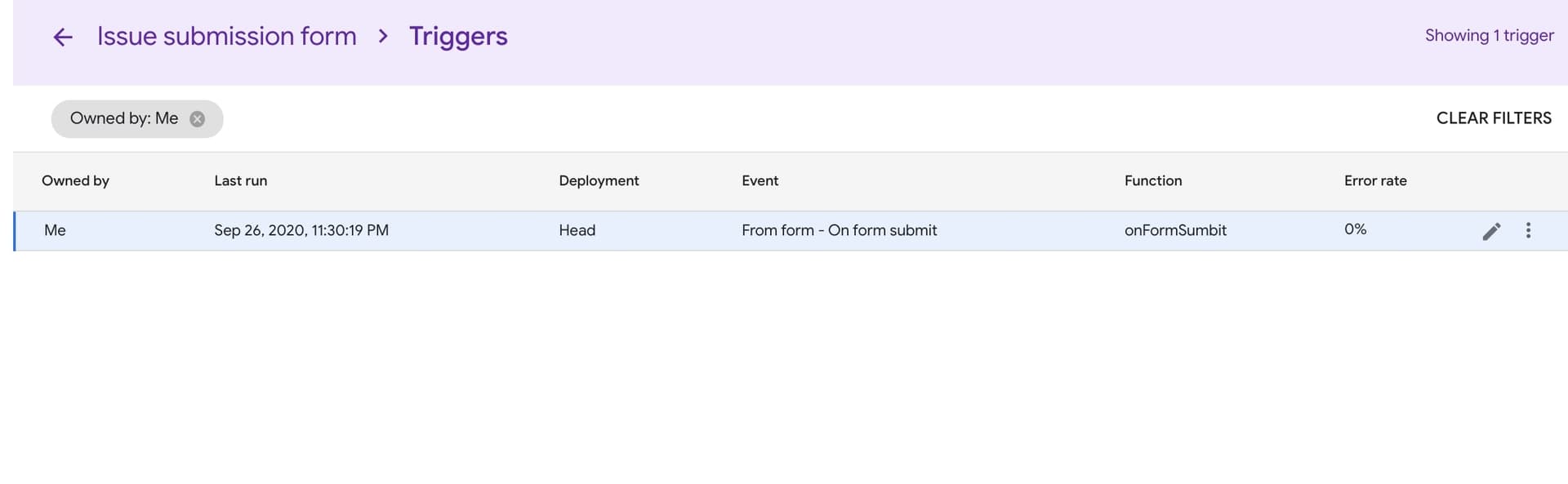
If I proceed to My executions section, I can get the output of the script:
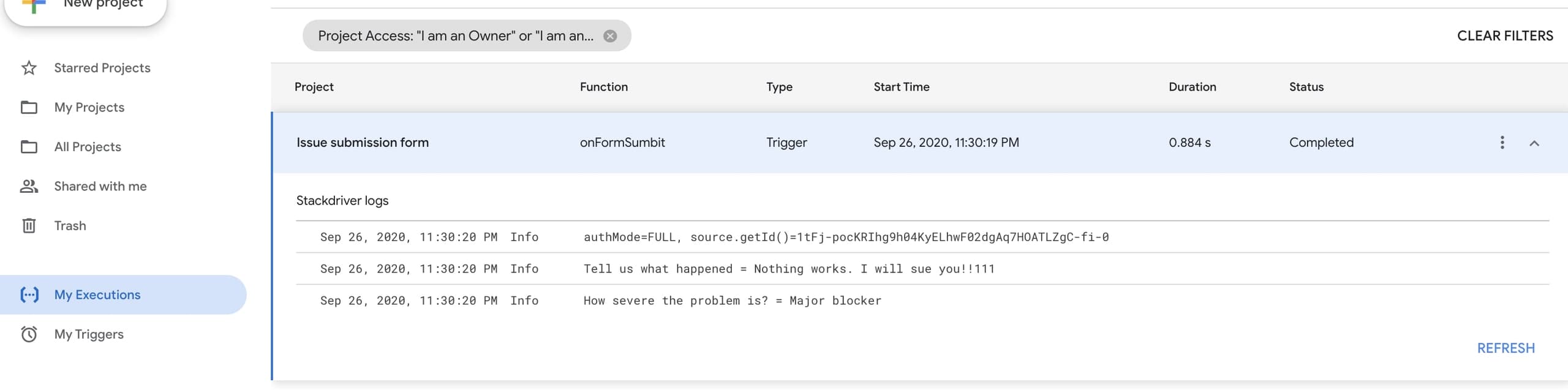
Wow, it works! What a twist!
Wow, it works! What a twist!
Before I go further, I need to set Slack up a bit. So, Slack allows posting a message to a channel, by providing a secret URL (Webhook). To create such webhook I need to create a Slack application first.
So I go to Slack API panel and hit Create an App. Here I need to specify the app name and the workspace.
When the app is ready, I go to Add features and functionality and then click on Incoming Webhooks.
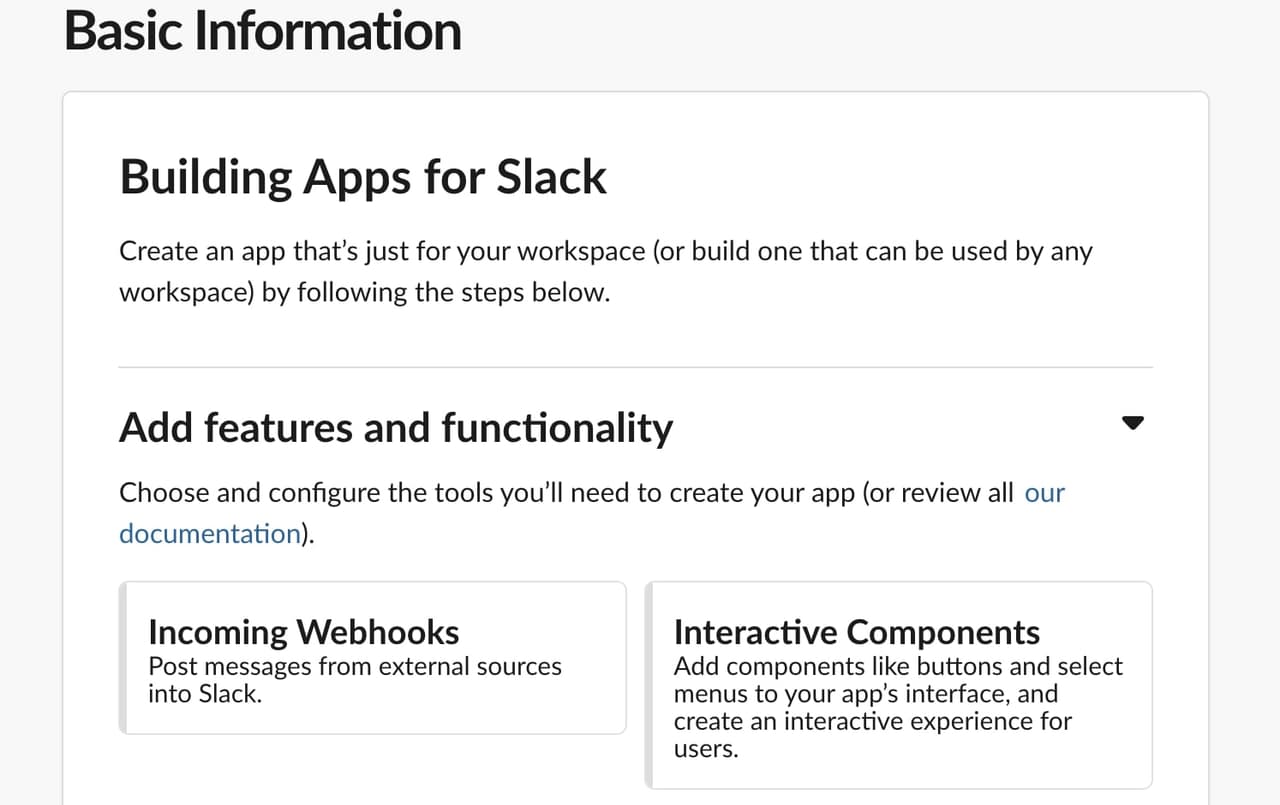
If Incoming Webhooks were not activated before, I activate them now. Then I scroll down to the list of hooks and hit the Add new Webhook to Workspace button.
I need to specify the channel I am going to post the messages on. When all of this is done, I can see my hook in the list, and copy it's URL from there.
The URL should have a format of https://hooks.slack.com/services/XXXXXXXX/YYYYYYY/ZZZZZZZZZZZZZZZZ.
Allright!! Time to write some cool stuff here.
I go back to my GS code editor and change the function like this:
function onFormSumbit(event) {var items = event.response.getItemResponses();var summary = '';var severity = '';for (var i in items) {var item = items[i];var title = item.getItem().getTitle();var value = item.getResponse();if (title === 'Tell us what happened') {summary = value;} else if (title === 'How severe the problem is?') {severity = value;}}if (summary) {postMessage(summary, severity);}}function postMessage(summary, severity) {var message = {channel: 'react-calendar',text: 'Brace for impact! Another ticket is there: ' + severity,attachments: [{text: ':fire: ' + summary,footer:'<https://docs.google.com/spreadsheets/d/XXXXXXXX/edit|See all issues>',mrkdwn_in: ['text'],},],};var options = {method: 'post',contentType: 'application/json',payload: JSON.stringify(message),};return UrlFetchApp.fetch('https://hooks.slack.com/services/XXXXXXXX/YYYYYYY/ZZZZZZZZZZZZZZZZ',options);}
⚠️⚠️⚠️ Please replace my stub URL with your own one! There is also a link to a spreadsheet with all the submissions, and its URL is stubbed as well.
Well, it is not a very brilliant code though, and it most definitely can be improved. Later. For now, I save the code in the editor and submit the form once again.
Aaaaaand nothing works. In the output of the execution, there is an error Exception: You do not have permission to call UrlFetchApp.fetch.
Well, this happens because I created a trigger when there was no UrlFetchApp.fetch() call in the code. Since it needs elevated permission, my trigger does not work anymore.
I need:
- to revoke permissions of the script in my Google account,
- to kill the trigger and re-create it again (Google may get a bit paranoid and warn me that I should not trust the code I wrote a couple of minutes ago. And heck, Google is wise in that one).
As soon as this is done, I try to re-submit the form one more time.
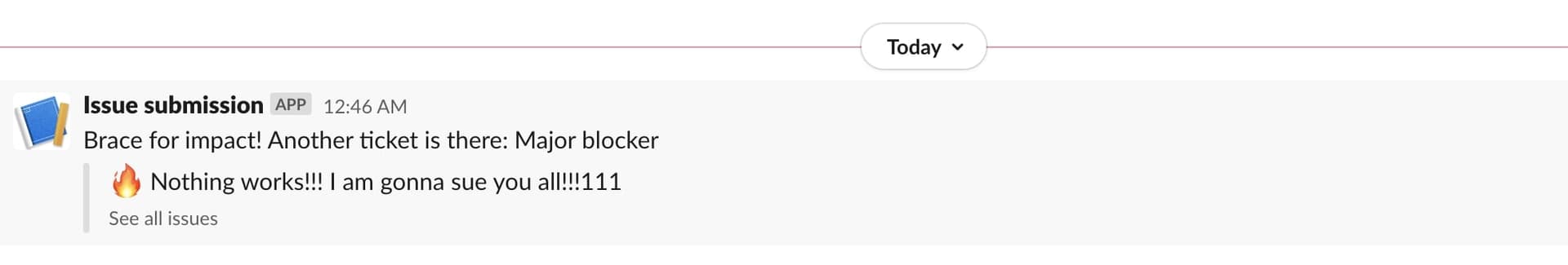
Oh. My. Glob. It worked! Now I am not gonna miss another bug report ever!
Sometimes instead of rushing into a third-party overkilling solution, it may be preferable to utilize your engineering skills. Of course, this is always a trade-off, but if you have time, then why not dare?